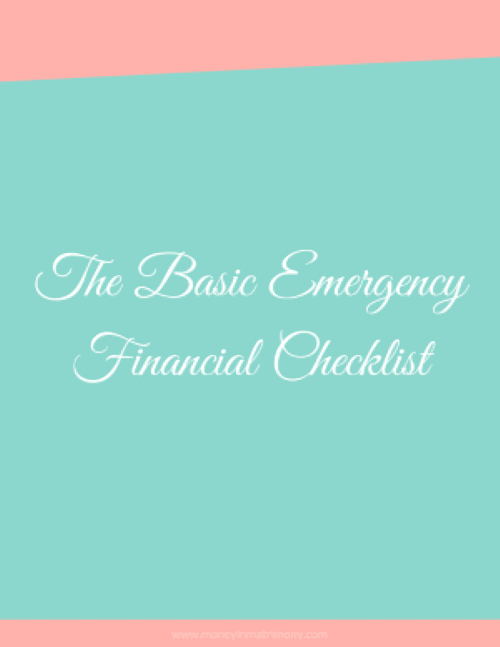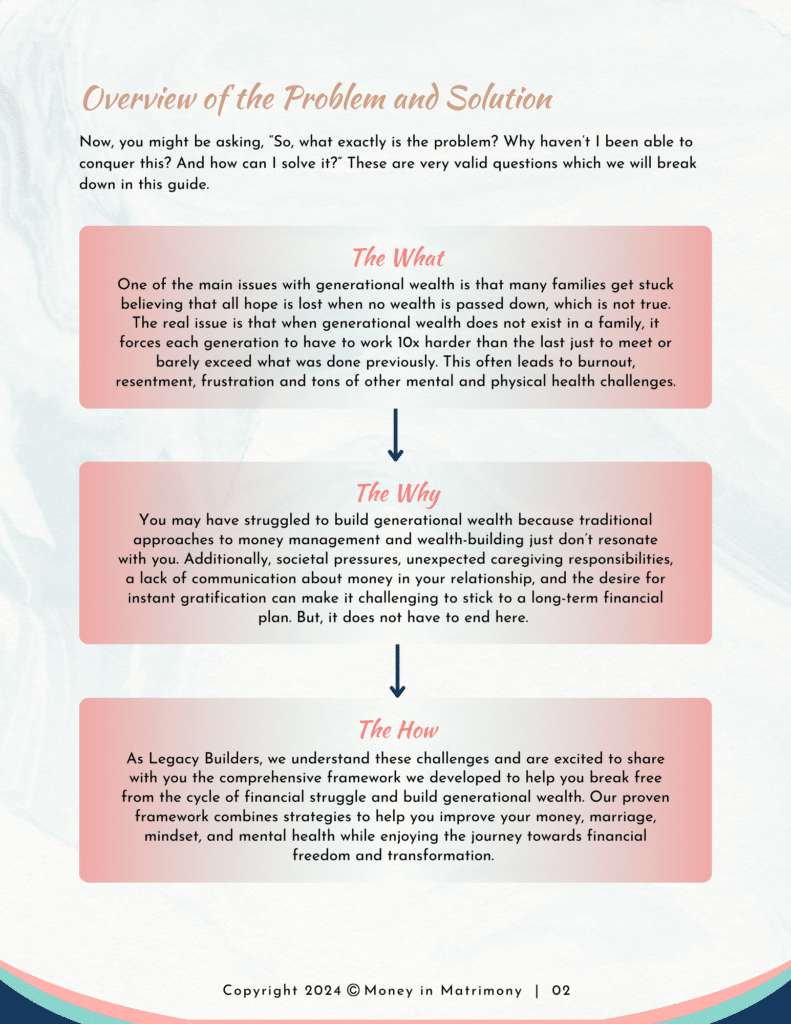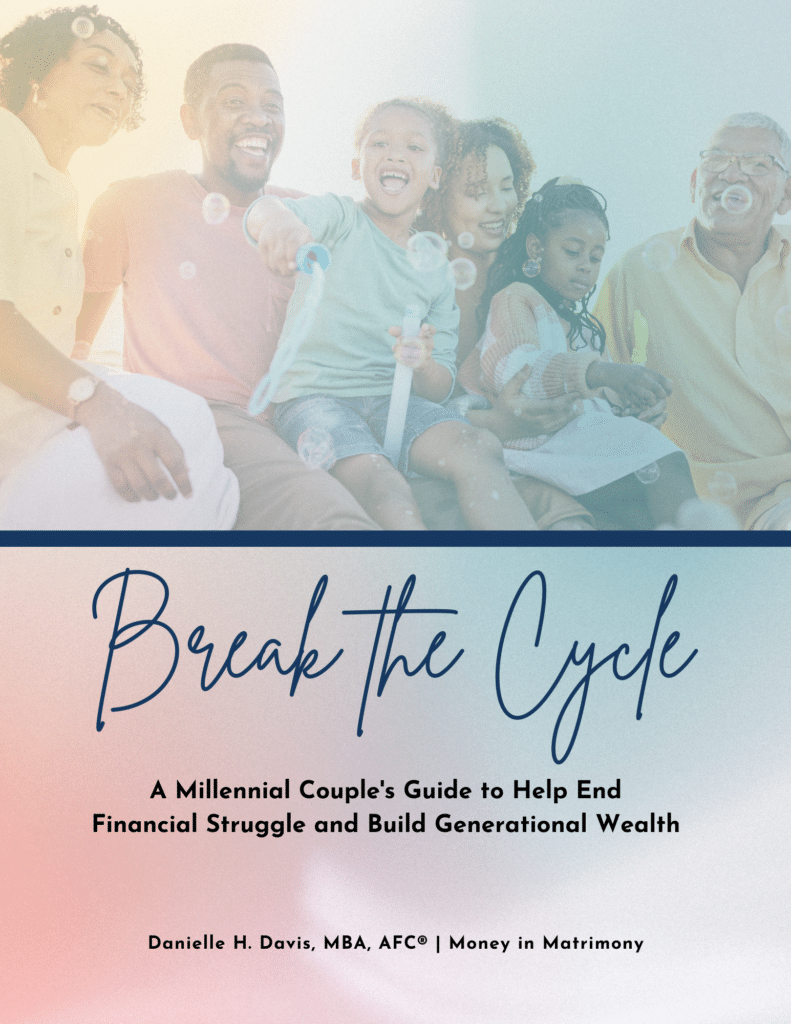Top 15 Tools to Help Build Your Personal Finance Blog
This post may contain affiliate links which means that I will receive a small commission for purchases made through those links, at no cost to you.
Before I started learning about how to actually create a blog, I had to find several ways to keep me motivated and organized. The tools I have listed below all serve different purposes, but are used simultaneously on a daily basis to keep me focused. If you are interested in building a blog, then you must utilize the right resources. So let’s take a look at my top 15 tools to help build your personal finance blog.

top 15 tools to help build your personal finance blog
1. Audible
This is my new favorite tool! It is a membership program that allows you to listen to books at any time and any place. I had been complaining for a while that working full-time and becoming a new mom didn’t afford me the luxury of reading. So, I signed up for a free 60-day trial after I heard several bloggers mention it on their podcasts. I am happy to say that I have already listened to 6 books in just a few short months!
2. Podcast Player
Listening to podcasts is what started me on my blogging journey. This is the only app I’ve used to listen to podcasts. It allows you to subscribe, play and share thousands of different podcasts. The free version does have ads; however; If you don’t want the ads, you can pay for the upgraded version.
3. Dropbox
This is another tool that I simply can’t live without. It provides you with 2 GB of space to store and share files in the cloud, which means that you can access them on any device such as your phone, tablet or pc.
4. Ink Pad
This is the app I use to brain dump! Anything that comes to mind that could help me build and grow this blog is in this app. I use the free version and it syncs several times each day. You can also email the notes to yourself if you just want a backup copy.
5. Timesheet
This is a free app that allows you to keep track of projects, tasks, billable hours etc. I decided to use this app to track my blogging journey. Each time I work on anything related to the blog, I record what I worked on and the time I spent working on it. There is a paid version of this app if you are interested in additional features.
6. Pocket
Pocket, previously known as Read It Later, is an application and web service for managing a reading list of articles and videos from the Internet. It allows you to save each item as a link in order for you to come back later and read. With Pocket, you no longer have to keep 50 tabs open in your browser. You can just save them all in the app.
7. Google Suite
Google Suite is a group of productivity applications such as Gmail, Hangouts, Calendar, Docs, Sheets, Slides etc. This is one of the few apps in which I use the paid version since the free version does not provide you with a business email through Gmail such as name@yourbusiness.com.
8. Microsoft Office Suite
This is another group of productivity applications such as Word, Excel, Outlook, OneDrive, One Note, PowerPoint, Skype etc. I love using Word and Excel when working from my desktop. It allows me to keep all of my documents organized. There are free and paid versions of this suite.
9. Social Media
Instagram, Facebook, Pinterest, You Tube – I am using the first three of these platforms to market my business. In today’s world, it is very difficult to grow a small business without the use of social media.
10. Canva
Canva is a graphic design tool that both professionals and non-professionals use to create layouts, business cards, logos, templates etc. You name it and it can be created in Canva. I have actually used the free version to create a media kit and a few Instagram templates.
11. Fiverr
Fiverr is a freelance services marketplace for entrepreneurs. I actually hired a freelancer to create a logo for my blog which costs me less than $30. Prices do vary depending on the details of your request.
12. Journal
Now I know that you must be wondering how a journal can help build your business. Well, for me, using a journal has been a critical part in this process. Everyday I wake up and I write down everything that I’m grateful for. This has helped me to stay focused and motivated while on this journey. I’ve also written down all of my dreams and goals in my journal. Having one place that houses all of this has been a lifesaver for me.
13. You Version
Each month I try to find bible plans that are applicable to my current situation in business and in life. I find that reading relatable scriptures can encourage you to keep pushing especially when you want to give up.
14. Daily Focus Sheets
No need to define. They are exactly as stated. I started using these sheets during the latter part of my initial building phase. I don’t know why I didn’t use these sooner! As soon as I printed them out, I started focusing on my “must do” tasks. The look of these whipped me into shape before I could even write anything on the paper! Just seeing the sheets forced me to get myself together and focus on what absolutely needed to be done instead of wasting my time on other unimportant tasks.
15. Vision Board
This has been a game changer for me! I knew that I wanted to share my love of personal finance with the world and I knew that I would need lots of motivation in order to see this through. So, I created a vision board, which is a display of all of my goals, visions and dreams. Each morning when I wake up, it is the first thing I see. It’s a constant reminder that I should not give up.
Final Thoughts
There are thousands of apps you can use to help you build your personal finance blog. However; the list I have provided are tools that have personally helped me. I encourage you to research these apps or others that can keep you focused, motivated, organized and visible. You won’t be disappointed.